The release of MuMuPlayer V5.0 is coming soon with updated features
The highly anticipated launch of MuMuPlayer v5.0 is happening soon, bringing exciting improvements to the Android emulator experience. This new version addresses three major concerns commonly faced by users of other emulators or older platforms—ensuring a smoother, faster, and more compatible environment for gamers and developers alike:
- Suffocating in-program advertising → totally commercial-free
- Often crashing and fluctuating performance → it is very stable and lightweight now
- Only compatible with certain systems or gadgets → currently has multiple operating systems, with Windows x86 and macOS being supported
As a regular user or a gaming enthusiast, MuMuPlayer emulator has never been more friendly, potent and flexible as it is now. Check out the detailed look into what makes this version a must-have to all the Android emulator users.
The Reasons to Use MuMuPlayer Emulator
With the new MuMuPlayer V5.0, the company is leading in the industry in terms of performance, design and user satisfaction. Although there are numerous android emulators in the market that project to provide a smooth android experience on pc, MuMuPlayer emulator is one that does not fall short in the area of offering it. Next, we discuss its best aspects and discuss its comparison with competitors, such as BlueStacks and LDPlayer.
Ads-Free Interface and Improved UI Pure and Minimalising Experience
Using MuMuPlayer V5.0, you will have an ads-free emulator experience. The new-improved UI is clean, elegant, and has been completely optimized to work in Windows 11, providing users with a fresh, distracted-free arena.
MuMuPlayer emulator is all about purity and simplicity unlike the cluttered look of its counterparts. The desktop is cleaned up with no pop-up or unwanted suggestions. The key new feature is the one-screen monitoring simulator. This allows users to have several open instances simultaneously which is a feature that users who perform multi-open operations require. Through this, you won t have to keep switching between windows every now and then; everything can be seen and controlled on one screen.
Exclusive Performance Optimization – Ultra light and heavily stable
It is here, in performance, that MuMuPlayer V5.0 really shines. It is now designed with proprietary optimization technology which creates:
- Quicker boot time: Boot 3 seconds or less
- 65 percent enhancement in running stability in comparison to the earlier versions
- A 52 percent decrease in memory consumption and that it functions well even on inexpensive machines
This does not only make the MuMuPlayer emulator more effective, but also very reliable. Are you a fan of high-performance games or multifunctional applications, and you worry that the emulator might cause lags, crashing, or heating problems? The MuMu Android emulator will allow you to use almost all applications and games without relying on slowdowns in effectiveness.

Multi-System Compatibility- Reach out of Limits of a Device
One of the biggest developments of MuMuPlayer V5.0 is that it runs on a variety of operating systems. Nowadays, it supports:
- Windows x86
- macOS
Subsequent releases will add support of Windows ARM and mobile remote control capability with the intention of ultimately covering all platforms.
This makes the MuMu Android emulator work across different hardware configurations without any problems, whether a low-spec or a gaming rig. Irrespective of the capability of your device, MuMuPlayer emulator updates itself to provide an optimized version.
Ultra HD Graphics – A Visual Feast for Gamers
Another standout feature is the graphical overhaul in MuMuPlayer V5.0. It supports up to 240 FPS and 4K Ultra-HD resolution, thanks to its proprietary graphics rendering technology.
- Perfect for high-definition mobile games and esports titles
- Realistic colors and detailed visuals
- Maximizes GPU performance
Whether you’re playing large-scale 3D games or action-packed MOBA titles, the enhanced graphics settings of the MuMu Android emulator offer unmatched visual fidelity and clarity.
Personalized Controls and Extra Operational Experience
Customization of control in MuMuPlayer V5.0 has dramatically though. Players can now customize keyboard, mouse and controller configurations according to their tastes.
- Support mainstream input device
- The weed cleared up the situation, but the simulation of multi-touch was improved
- Skill-set release support
- Super-low latency multi-finger (function)
It is also highly integrative with the popular games and the emulator has key mapping and control adjustment which are native to the emulator making its games play feel like a PC-level immersion. This allows the competition-level control where you can prevail in the stiff competition during killing games.
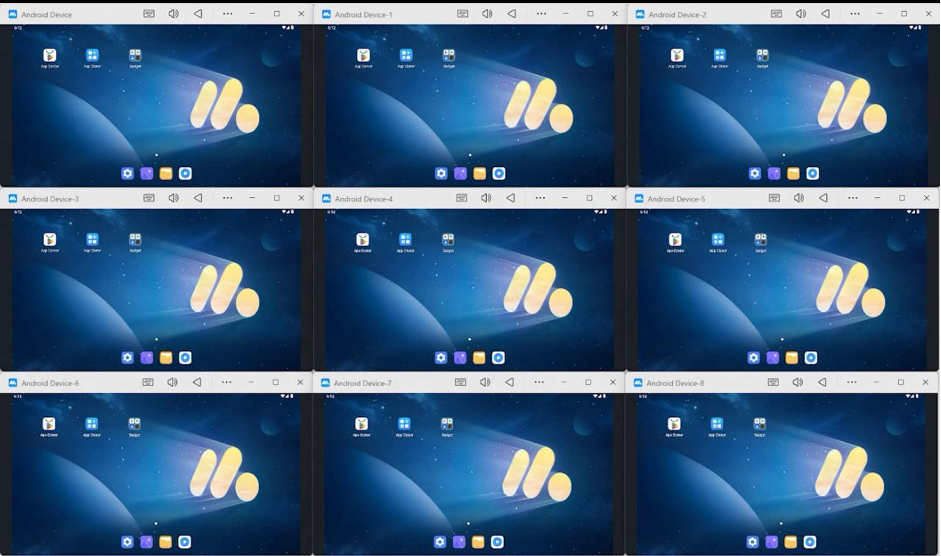
7 Frequently Asked Questions (FAQs)
1. Is MuMuPlayer emulator without advertising?
Indeed, version 5.0 does not have any advertisements, hence, it is a clean experience.
2. What is WinXP and how well does MuMuPlayer work on low-end computers?
Due to memory optimization and a lightweight structure, it works well on low-end hardware.
3. On which platforms is MuMuPlayer V5.0 compatible?
At the present, it is available in Windows x86 and macOS systems and Windows ARM and mobile control are underway.
4. Is it 4K-compatible and does it allow high frame rates?
Alright, then MuMu Android emulator encourages up to 240 fps and 4K graphic set, which is a perfect feature to engage in high-range gaming.
5. Is it possible to customize controls by using MuMuPlayer?
Absolutely. It provides complete key mapping and supports all the popular controllers and all the input devices.
6. What is the way to download MuMuPlayer V5.0?
To download the latest version and enjoy it, you can go to MuMuPlayers official website or even click any of the download buttons.
Final Thoughts, Get it now upgraded to MuMuPlayer V5.0
MuMuPlayer V5.0 is not an upgrade, it is a whole life changing experience. Supporting the no-ad operating condition, the lightweight nature, high performance, and compatibility with diverse Android platforms, it has rightfully earned the position of the best Android emulator in the market these days.
Stop with slow speeds and cluttered interface. Move to this and take your PC mobile gaming to the new level with the MuMuPlayer emulator.
Are you Ready to Have the Best Android Emulator Ever?
Visit the official site of MuMuPlayer or click any download button in order to get access to the latest bearer. Today is your day to experience the best the ad-free, high-performance emulator has to offer.

