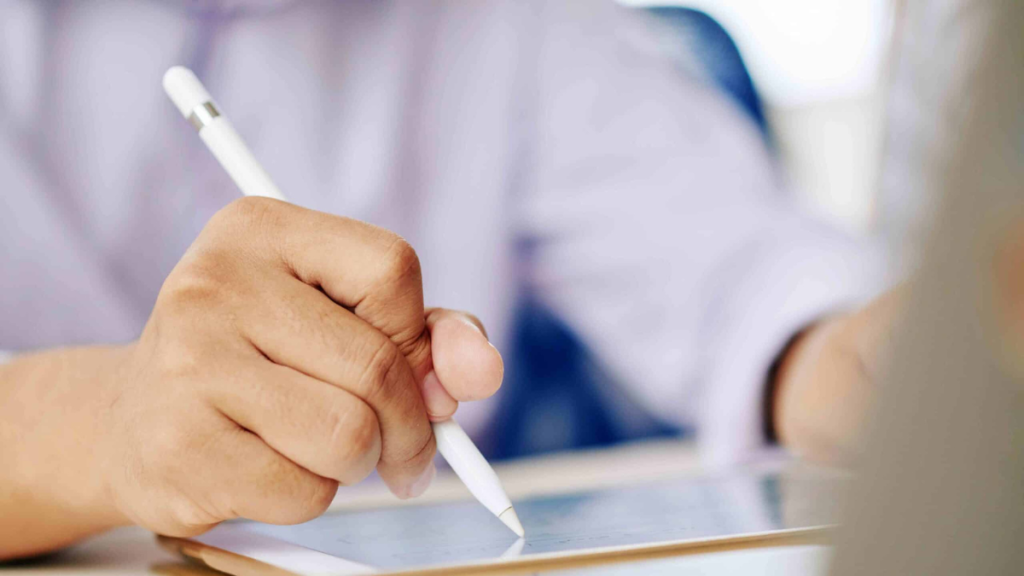HR professionals often struggle with the high volume of resumes received during hiring. Sorting through these piles of physical documents or disorganized digital files is laborious, time-consuming, and error-prone.
However, modern AI automation solutions like resume merging and e-signature tools provide significant benefits. They centralize file management, reduce clutter, improve document security, and eliminate physical handling needs. This is why two-thirds of HR professionals recognize the value of such task automation in recruitment workflows.
This post will walk you through effectively using PDF merging and e-signature functionalities to improve and streamline the hiring process. Read on to learn more.
Best practices for merging resumes
Merging resumes makes it easier for HR managers to sort through various applications and find the right talents for an open role. It’s a simple process to learn and implement.
Gathering and organizing resumes
To begin, collect all the curriculum vitae you need to merge and store them in a single, easily accessible location. To avoid confusion, use clear naming conventions, such as the candidate’s name and application date.
Next, organize the merged resumes into folders by grouping them according to department, job title, or other useful categories. Use clear folder names to ensure no crucial files are missed.
Choosing the right tools for merging resumes
To merge resumes efficiently, choose PDF tools that can handle various file formats like PDF and Word. Prioritize tools with drag-and-drop and batch-processing features to save time.
It’s also an indicator of quality if your online PDF split and merge manager has built-in templates, which help maintain consistency. Remember to check the PDF manager reviews and integration capabilities.
Ensuring consistency in formatting and layout
Before merging resumes, define a uniform template for fonts, margins, headings, and formatting. Keep formatting simple and consistent across resumes, including bullet points, line spacing, and section order.
This consistency allows evaluating candidates based on their work profiles rather than layout. After merging, review and correct any formatting errors in the consolidated document.
Implementing e-signatures in HR documentation
Here’s how to smoothly integrate e-signs into your HR workflow.
Understanding digital signatures and their importance
Digital signatures use encryption to verify the signer’s identity and ensure document integrity. Unlike handwritten signatures, they are legally valid and secure. In HR documentation, digital signatures:
- Make documents legally binding
- Protect sensitive information
- Accelerate the signing process
Selecting secure and compliant e-signature tools
When choosing an e-signature tool, prioritize security and legal compliance. Look for strong encryption, multi-factor authentication, audit trails, and adherence to regulations like eIDAS and the ESIGN Act. Additionally, opt for user-friendly interfaces to facilitate quick adoption by HR staff. In addition, consider tools with free PDF redaction capabilities to protect sensitive information.
Setting up digital signature workflows
Establishing a digital signature workflow involves ensuring smooth integration into existing HR processes. Here’s how to get started:
- Identify documents. Determine which HR documents require e-signatures. Common examples include employment contracts, policy acknowledgments, and performance reviews.
- Create templates. Develop standardized templates for frequently used documents. This ensures consistency and saves time in preparing documents for signatures.
- Integration: Integrate the e-signature tool with your HR software and document management systems. This allows for seamless document handling and storage.
Step-by-step guide to merging resumes
Merging resumes simplifies HR documentation by consolidating multiple documents into one file. This guide will show you how to do this using desktop software, online tools, and mobile apps.
Using desktop software to merge resumes
Desktop software offers robust features and flexibility for merging CVs, especially when dealing with large file volumes.
- Download a reliable PDF editor for your desktop, such as Adobe Acrobat, Lumin, or Foxit. These tools offer extensive features for merging and editing PDF files.
- Launch the PDF software and use the ‘Merge’ or ‘Combine’ feature.
- Upload the professional bios you need to merge by selecting them from your file directory.
- Ensure the resumes are in the correct order. Most PDF programs allow you to drag and drop files to reorder them as needed.
- Once you have arranged and are satisfied with the order, you can merge the files by clicking ‘Merge’ or ‘Combine’ on the tools menu.
- Save the merged document to a designated folder with a clear and descriptive name for easy retrieval.
Merging resumes with online tools
Online tools provide a convenient alternative for merging resumes, especially if you prefer not to install software.
- Upload the applicants’ professional profiles from your computer or cloud storage to your preferred online PDF editing tool.
- Click on “Merge PDF” or a similar option.
- Arrange the documents. Some tools allow you to reorder the files. Ensure they are in the correct sequence.
- Click the merge button to combine PDFs into one.
- Download the merged candidate profiles to your local storage.
Combining resumes using mobile apps
Mobile apps allow users to merge CVs on the go, ideal for busy HR professionals who need to work remotely.
- Download a PDF merge app like Lumin or PDFelement for iOS or Android.
- Add files by opening the app and selecting the option to combine files. Import the candidates; career profiles from your device or cloud storage.
- Reorder files by arranging the resumes in the required order in the UI.
- Merge and save: Tap the merge button to combine the resumes into one document. Save the new file with a proper name for easy access.
Step-by-step guide to using e-signatures
Using e-signatures simplifies and speeds up HR documentation. Here’s a step-by-step guide to effectively set up and use e-signatures in your HR processes.
Setting up e-signature accounts and access
- Select a reliable e-signature tool that meets your needs.
- Sign up for an account on your chosen platform. Provide necessary details such as company information and user credentials.
- Set up access for all HR personnel who will use the tool. Assign roles and permissions based on their responsibilities.
- Ensure your account settings include strong security measures, such as two-factor authentication and encryption, to protect sensitive information.
Integrating e-signature tools with HR documents
- Determine which HR documents need e-signatures, such as contracts, offer letters, and policy acknowledgments.
- Use the e-signature tool to create templates for frequently used documents. This saves time and ensures consistency in format and content.
- Integrate the tool with your existing HR software or document management system. This streamlines the process of sending, signing, and storing documents.
- Set up automated workflows for routine document signing tasks. This ensures that documents are sent for signature at the right stages of the HR process.
Sending documents for e-signature
- Upload the document to the e-signature tool. Ensure all necessary fields, such as signature and date fields, are correctly placed.
- Enter the email addresses of all required signatories. If the document needs to be signed sequentially, assign the appropriate signing order.
- Include a personalized message in the email that will be sent to recipients. Clearly state the document’s purpose and any deadlines for signing.
- Review the document and recipient details one final time, then send the document for e-signature.
- Use the tracking feature of your e-signature tool to monitor the signing progress. Send reminders to recipients who have not signed by the deadline.
- Once signed, the document will be automatically stored in your e-signature tool or integrated HR system. Ensure it is properly filed for future reference.
Conclusion
Modern HR tools like resume merging and e-signatures are vital for efficient hiring. They simplify document handling, enhance security, and save time. Implementing these solutions can significantly reduce administrative burdens, making your HR processes more effective and allowing you to focus on what matters most – finding the right talent.