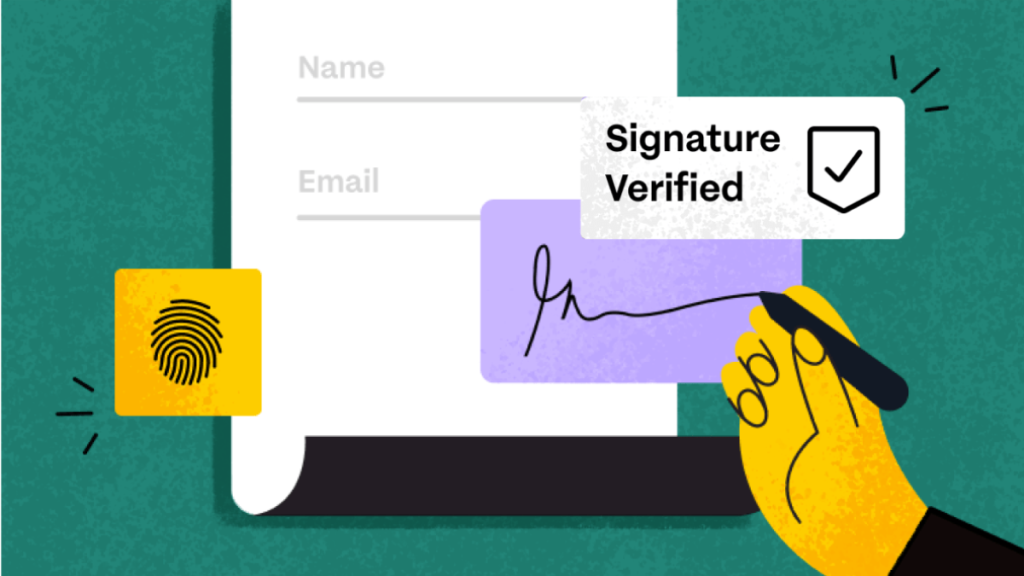Ever signed something online and wondered if it’s really secure? You’re not alone.
With tools that use digital signature technology, signing documents has become fast and simple, but safety still matters. Whether you’re handling contracts, forms, or private info, it’s important to know how your data stays protected.
Here’s how good electronic signature software keeps your documents safe and private.
1. Encryption Keeps Files Private
When you upload or sign a document, the software scrambles the file using encryption. Think of it like locking your document in a digital vault. Only people with the right key can open or read it.
Most trusted platforms use strong encryption, like AES-256. That’s the same level banks and governments use to protect data.
If someone tries to intercept the file, all they’ll see is unreadable code.
2. It Confirms Who’s Signing
The software doesn’t just let anyone add a name to a document. Most tools check the signer’s identity before they can complete the process.
This may include:
- A one-time code sent to your phone
- Logging in with a secure account
- Email verification
- Uploading ID or using video ID tools
These steps stop someone else from pretending to be you.
3. It Tracks Everything
Good e-signature software creates a record of each action. This is called an audit trail.
You can see when the document was opened, who signed it, and from what device or IP address. If someone tampers with the file after signing, the system will alert you. This protects everyone involved.
4. It Uses Legal Standards
A major reason people trust these platforms is that they follow legal rules.
Most top tools meet standards like:
- ESIGN Act (United States)
- eIDAS (European Union)
- HIPAA (for medical documents in the U.S.)
These rules require the software to meet certain security and privacy levels. That way, signed files hold up in court and are considered valid.
5. What’s a Digital Signature?
A digital signature is not just a typed name. It’s a more secure, tech-based way to sign.
It uses a unique digital certificate that confirms the signer’s identity. It also proves the document hasn’t changed after being signed.
Many e-signature tools include digital signature options for high-risk documents, like legal forms or financial contracts. You can explore trusted digital signature software options that offer this level of security.
6. Why Security Matters
When you send or sign something important—like an NDA, contract, or health form—you want to be sure it won’t end up in the wrong hands.
The right software protects your files from hackers, fake signers, and unwanted edits. It helps you move faster while staying safe.
So, next time you click to sign, you’ll know what’s working behind the scenes to keep it all secure.